Introducing wedding budget calculator excel template. It has purpose for recording the estimation of the cash out from budget. Because of that, it is perfect for wedding financial planning or wedding props checklist and planner. It has compare feature to compare the actual cost with planning cost.
This wedding planner excel template is perfect for small or medium wedding organizer company. Personal use is welcomed too. You still can modify the wedding budget estimator template into another budgeting purpose, such as event budgeting template for Event Organizer or project budgeting for Software House business.
THE MENUS
Wedding budget estimator template has 3 sheets. The last 2 sheets has same function, which explanation will be combined. The menus are:
Wedding Budget
Menu for displaying the summary of wedding budget in each category. This menu display on:
- The summary table: display each category in table list, with summary of actual and estimation amount. It display the over and under budget in bar charts. Green bar meaning under budget, while grey bar means over budget.

- Percentage pie charts: display the actual category expense in pie chart.
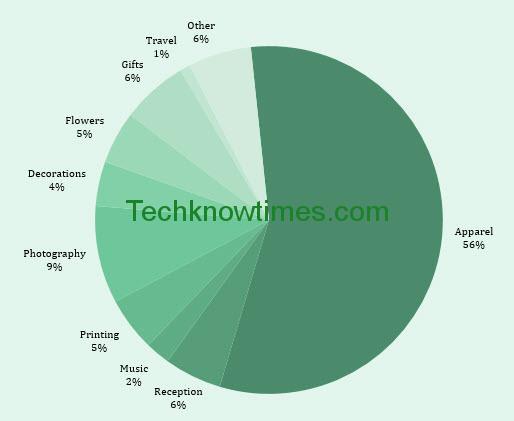
Detailed Wedding Budget Template
Menu for recording the budget in category. There are several categories separated in 2 sheets. The categories are all in table. The fields are:

- Category Name: placed on top left of the table.
- Title Name: the name of items or tasks need to be done in the category
- Estimation amount
- Actual amount
- Over/Under: the difference amount between estimation and actual amount. It will display the arrow symbols, up for under budget and down arrow for over budget. The under budget display in normal, while over budget display in brackets.
HOW TO USE
It’s simple to use wedding budget calculator excel. You only have to simply enter the provided tables.

On Detailed Budget, enter or replace the category name. Then enter the task or item names.
If you want to add new task or item rows, simply insert the row between the header and the total rows. If the arrow in Over/Under Budget column not appear, drag the previous field to copy the column field.
Enter the estimation amount. If the task or item has been finished, enter the actual amount field.
After you enter all of the category, go to Wedding Budget menu. On the header, replace the placeholder wedding date with actual date. You can enter the couple names or wedding place. The charts and tables will automatically add the amount.
Next, you can analyze the summary calculated in Wedding budget calculator excel template.
MODIFY
If you want to add new category into Wedding budget calculator excel template, simply copy one of the category table. The copied table can be replaced with new category name, task and items.
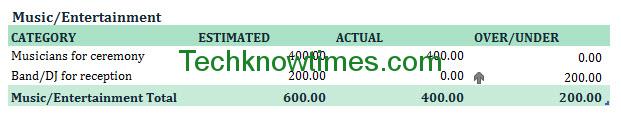
This new category table will not automatically appear in table and charts in Wedding Budget menu. To make it appear, insert the new row in the summary table. Rename the category name. Then, re-link the estimation and actual cost for each category. To do this, select the Estimation or Actual field. Then, press equal (=) and go to Detail menu where the new category table exist. Click on estimation or actual Total in new category.
If the Over/Under Budget is not displaying the bar chart, drag the previous row to replace the field.
Normally, the pie chart will automatically add the new category to the pie. However if not, select the pie chart. Right click and choose “select data”. Drag to select all actual amount column.
CLOSING NOTES
The wedding budget calculator excel is easy to modify and use. The formula is only use simple math function such as summary or subtraction.
The template is designed for A4 or Letter Paper. You can print this and turn it into complete wedding budget checklist. If you want to change the themes or color schemes, go to Page Layout tab > Themes or Color.
You can download wedding budget calculator excel for free after you click one of this sharing buttons: