The student schedule template is the excel template for assign the class schedule for students. Even through the name is student schedule, it’s actually can be used for everyone including teacher, worker, or even for project planner. This template is for daily and scheduled class or task, so it is not best to add one time task here.
Contents
Student Schedule Planner

Student Schedule Sheet
Student schedule template has two sheets:
Class List
The first menu, but second sheet. This is the menu to fill the class. The fields are:
- Class Name
- Class ID
- Day: drop down menu for day name
- Location: building or room name for the class.
- Start Time
- End Time
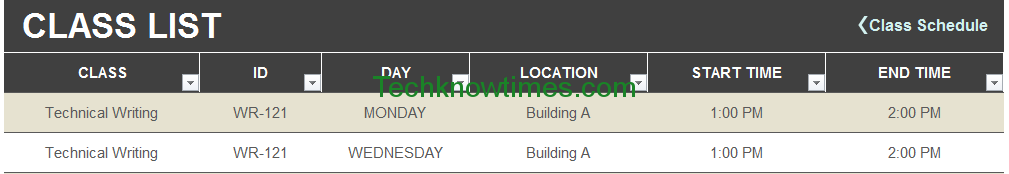
student schedule maker
On the right top corner, there is button to Class Schedule menu.
Class Schedule
The menu for displaying the class schedule in timely manner. This student schedule sheet has:
- Schedule Start: drop down menu for displaying when the time schedule start. The earliest is 8:00 AM.
- Time Interval: drop down menu for displaying the range from one time row to next time row.
- Class List button: switch to Class List sheet menu.
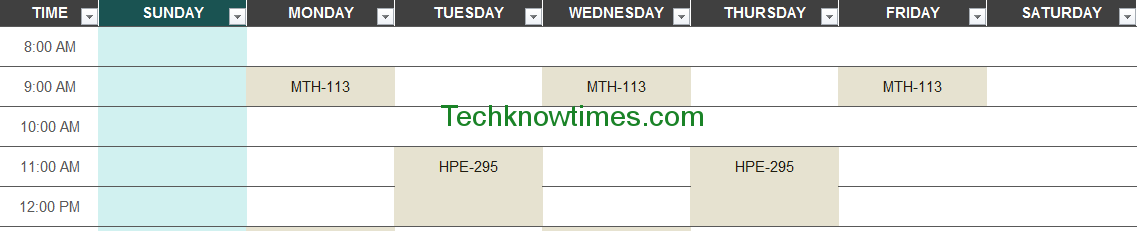
excel student schedule template
There is a column for time row, which started using the Schedule start and ranged with Time Interval field. For days, there are 7 columns for each day. The Sunday is bolted blue as weekend sign, however it still possible to add schedule in Sunday. 9:PM row is bolted with light yellow for rest time. The time that has class schedule are highlighted with light grey and has Class ID on the highlight.
How to Use Student Schedule Planner
To used student schedule template, all you need to do is fill the Class List menu. On Class List, enter the class name and class ID. For better display in Class Schedule menu, you can switch the column.
Because there may be same class with different time schedule and place, the duplication for class name and class ID is permitted. However, if there are some records with totally same class and schedule, you can delete the duplicate records. Read on notes below.
Next, select the Day field from drop down menu. Enter the class location, Start Time, and End Time.
On Class Schedule menu, set the Schedule Start field by selecting a value in drop down menu. Do the same with Time Interval menu.
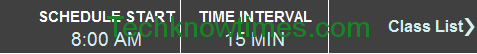
To change the Start Schedule and Time Interval field, you can use Data Validation method.
You can print student weekly schedule template in A4 paper, portrait orientation. You can modify and design before printing, then hang it at the fridge door as reminder.

It is possible to modify student schedule maker. Student schedule planner is not too complex for editing, but you may need to know some basic data in Excel such as Data Validation.
You can add new sheet for to do list into excel student schedule template. It can be served for displaying the student assignment.
The student schedule template is designed to follow the student class schedule by the time. If you use the it as non student, you can adjust your activities or events to the time tables. You may add new rows to extend the time range into this schedule template.
To change the student schedule template color schemes, go to Page Layout > Color or Themes.
NOTES: To delete duplicate class list, go to Design tab or Data tab. Then click Remove Duplicates. After the Remove Duplicate dialog box appear, check all columns. The newer, duplicated records will be deleted. Other way is to using filter options, and sort the record and find the duplicate data manually.
Summary of Excel Student Schedule Template
This template is multi-function. It can be used for school organization to create a class schedule. Aside for student schedule, you can set is as daily task schedule or even daily task in project or company. It can even support your workout schedule if used correctly.