Annual report template is word template for comprehensive report on a company’s activities throughout the preceding year. It is an annual publication that public corporations must provide to shareholders to describe their operations and financial conditions.
Nowadays, this annual report often contains an impressive combination of graphics, photos and an accompanying narrative, all of which chronicle the company’s activities over the past year.
This template can be used for small to big, professional company in every business sector.

THE MENU
There are several chapter from annual report template:
Report Cover
The front, cover page. It consist of big red Annual Report title text. Then, it has subtitle for report period. You can add subtitle for brief summary.
On bottom page, enter the company contact details: phone, fax, address, city, state, zip code, website, email address.
Table of Contents
Consist of the chapter section and pages for every chapter.

To Our Stockholders
It is can be used for executive summary. Tell about the strategic highlight in this year, then the financial highlight, operating highlights, and future wish and plan.
On the bottom part, enter the executive name, title and date.
Financial Summary
The section for describing the brief summary of company financial during said period. Highlight the important financial points and moments.
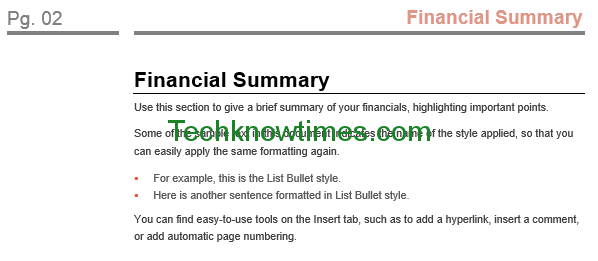
Financial Statement
Where you enter the detail statement of your financial details. It is best to break down the financial reports in sections or category, such as Statement of Financial Position, Statement of Comprehensive Income, and Changes in Equity. It is suggested to display the statements in monthly details and yearly detail.
Notes to Financial Statement
While the previous chapter is displaying the financial statements, this is where you enter the glossary or explanation of each highlights or necessary review in statements.

Independent Auditor’s Report
The report from Auditor regarding the financial statement. In this section, it is best to break it into several parts, such as Auditor opinion, audit result, discoveries, disclaimer, and recommended actions for company.
Contact Information
The chapter where you enter the ones who made and responsible with this annual report. Input the responsible or key person for company department too.

Company Information
It is simply the closing page which include the company information. You can add company contact details and logo.
HOW TO USE
To use annual report template, simply change the text. You can follow the menus or sections provided in this annual report template word, or add one.
You can add pictures by insert tab > picture. Then resize and adjust it to fit the page. To change the picture, select the picture, then right click > change picture. Navigate to your picture location. After re-adjust it, you may need to compress the picture for lower annual report template file size.
Microsoft office annual report template can be modified. However, it will not be so much needed as annual report template free only includes text. The only possible modifications are changing the text font type, color, or size. You may change the header with your company header.
For contents section, you may need to use heading or subheadings. To do that, simply change the titles by selecting the heading in Home > styles group.
To change simple annual report template color scheme, go to Design > Colors > and select the preference color.
Annual report design template could be used for any kind of business industry. You can change this template into monthly financial report, operational report, or any kind of report using same chapter or sections. This template provides how to and explanation to each menu or sections that need to be present in annual report template. However, you still need to know other skills to write the documents, such as writing in polite manner or how to define project plan.
CONCLUSION
It is easy to modify the template, as it is definitely has no formula or complex formatting.
Download annual report template for free: