For clinics or small hospital or healthcare, you may try this patient registration form template. Like its name, the main purpose is to record the patient. It can be used as patient registration forms for a medical office, if your company provide medical healthcare.
Contents
Patient Registration Form Design
There are some elements in patient registration form template:
Patient Registration Form Template Header
This is where to enter the clinic or hospital name. It has Form Date and PCP ID field. The PCP ID could be served as primary key.

Patient Information
The tables about recording the patient information. The fields are:
- Patient Last, First, and Middle Name
- Patient Title: drop down menu: Mr., Mrs., Miss, or Ms.
- Marital Status: drop down menu: Single, Married, Divorced, Separated, or Widowed.
- Legal Name: fill if the patient ever changed their name.
- Birth Date: Date/Time field.
- Age
- Gender
- Address
- Social Security Number: outside of US, you can enter Patient identification ID.
- Home and Cell Phone Numbers
- Occupation
- Employer name and Phone
- Referral: how do you referred or find the clinic/hospital. If you select Doctor’s name, enter it. If you select the other one, choose the value from drop down menu.
- Other family member: enter other patients related with current patient.

Patient Financial or Insurance Information

This is the tables for who will pay the medical bill and insurance setup. The fields are:
- Responsible person Name, Birth Date, Address, and Phone Number
- Patient Status in the clinic/hospital
- Covered by Insurance
- Occupation, Employer Name, Address, and Phone

Below one is about the insurance, which come in 2 insurance companies, one is primary while the other one is secondary. The fields are all same, except the secondary has no Co-Payment field:
- Subscriber Name, SSN, birth date
- Subscriber insurance group, policy, and co-payment
- Patient relationship to Subscriber
In Case of Emergency
Where to enter who to be called or contacted if something happened to patient. The fields are:
- Name
- Relationship with patient
- Home and Work Phone
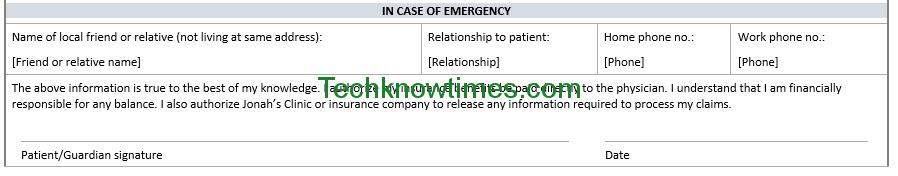
Patient Registration Form Template Signing Agreement
It has fields for Patient’s sign (or Guardian if patient still underage) and Date of signing. By signing this, the patient has been agreed with clinic/hospital terms.
HOW TO USE PATIENT REGISTRATION FORM
To use patient information sheet template microsoft word, simply input the provided fields. The field with [Choose an Item] value means that it has been provided with drop down menu.
You can change the header with the clinic/hospital header including logo, name, and contact details.
MODIFY PATIENT REGISTRATION FORM
Modifying patient registration form in hospital template is medium. It’s using some Developer features like radio button or drop down menu, so you may need skill in creating UI.
To modify, first open the Developer tab by going to File > Options. On appeared window, choose Customized Ribbons, and tick the Developer tab before click OK.
On Developer tab, you can add UI features, such as checkbox or radio button.
To change the value in drop down menu, first select the field. Then in Developer tab > Controls Group > Properties. On the dialog box, on the bottom, select the value and click Modify. A new dialog box will appear, replace the value name. You can use Add or Remove button to add or delete the value too.
Bug
Sometimes, the patient registration form template may display an error in the radio button: if you select Yes/No button in a field, next time you choose the Yes/No in other field, the value in previous field would be disappear.
To fix this, on Developer tab > Design Mode. Delete the Yes and No radio buttons in one of the field. Then add only one radio button. Select and right click > Properties. On Caption row in dialog box, rename the value. Copy the radio button and change the caption into No. Do this to all the fields with Yes/No.
The free new patient medical forms can be printed blank for manual writing. It can be converted into patient registration form template pdf.
The can patient registration form template be downloaded after you click: