This is the notebook paper template for word. This template purpose is for student to write or type their school course notes. Asides students, businessman, workers, or other people can use this template as well for note taking. This notebook paper template for word is set on A4 paper. However, the spine binder size may not as long as A4 paper, so you may adjust it manually. If you change the paper size, please remember to adjust the binder length too.
THE MENUS
Notebook paper template for word has three menus:
Cover
First page where you enter the School Name, Class, Report Book Title, Student Name, and Room Number. This is where you put the book design.

Binder Spine
This is where you make the spine for the notebook. There are 4 types of spines by inch. You can enter the class subject, number or volume, and other identifying attributes.
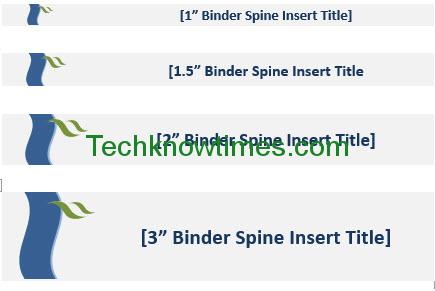
Content
This is where you write or type the course content. The Class Name can be subject or courses material title. You can enter the small description in Report Notebook. The tab supposed for bookmarking purpose. You can put sticky note or page bookmark here.

The Section is where you enter the content.
HOW TO USE
Notebook paper template for word can be used digitally or for printing.
First enter the School Name, Class, Report Book Title, Student Name, and Room Number in Cover. If you want to change the cover picture, first delete the placeholder pictures. Then, Insert tab > Picture. After you insert the picture, right click and select Wrap Text > Behind the Text. Resize the picture as you wish.
Next, enter the subject name or volume in Binder Spine. This binder spine is purposed to be printed and turned into physical MS word notebook paper along with other menus. If you use notebook paper MS word for digitally, you can delete the spine part as you will not use it.
If you want to change the picture, you can follow the method to change Cover picture. Only, adjust it to the placeholder rectangle. Also, be careful with the binder size. You may need to adjust it with the actual paper used for printing the Microsoft word notebook paper template.

In Content, enter the subject name. You can enter the course material title too. Enter the tab name. Then, replace the Report Notebook title with the description title, such as assignment, notes, or quiz. In Section, enter the material courses or content.
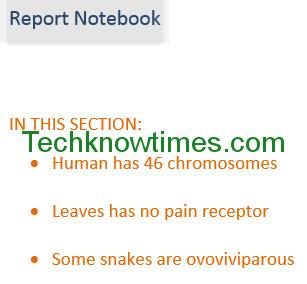
MODIFY
It is simple to modify notebook paper template for word. You only need to change the text font, size, and color. You can change the picture by following the previous instructions. If you want to change the tab color, select the tab squares. Then, go to Format tab > Shape Fill, and pick other colors.
You can add picture, pattern, and texture to every page. To do so, Design tab > Page Color > Pick a Color or Fill Effect. If you choose Fill Effect, then select the provided texture and pattern or upload your own pattern. It’s more automatic than inserting picture to every page. It avoid messy resizing as well lower file size.
Currently there are 5 tabs or courses notes in notebook paper template for MS word. You can add one by copying all elements in content page and paste it to new page. You may need to change tab color, as well its size.
CONCLUSION
The template can be used for printing and creating note binder. The sections can be printed blank for manual writing. It is suggested to print the cover in glossy paper. If you printing, don’t forget to create the back cover for the binder. It can be simply the cover page or picture without text. You can download notebook paper template for word after you click one of these buttons. You can help to share the notebook paper template for word to help other students.