This is manufacturing overhead budget template for maintaining and managing the business budget. The manufacturing overhead budget is perfect for planning or forecasting the production budget and compare with actual budget. The manufacturing overhead budget is targeted for small to medium manufacturing company. However, it still able to work with service company or personal use, with some modifying.
THE MENU
There are 4 menus in selling and administrative expense budget:
Planned Expenses
Menu for recording the planned operational or manufacturing expense. The manufacturing overhead budget template set for 12 months, with one column for total row. (Some fields in these pictures are hidden for preview purpose).

The grey parts supposed for automatically calculated fields.
There are 4 categories in this template:
- Employee Cost: the table for the cost regarding employee payrolls, wage, or benefit. In this manufacturing budget example, you may notice the Benefit row is auto-calculated. You can modify it.
- Office Cost: cost regarding operational expense.
- Marketing Cost: cost regarding expenses for advertising or marketing
- Training/Travel: cost regarding expenses for traveling or transportation. It can be used for other cost.
On bottom table is for monthly total and cumulative monthly total.
Actual Expenses
Menu for recording the planned operational or manufacturing expense. The fields are totally same with the fields in Planned Expenses menu.

Actual Variances
Menu for calculating the difference of the actual amount with planned expense. Unlike previous menus, this menu are all auto-calculated whether the fields are grey or white.

The negative in red amount means that the amount is over budget, while positive amount means under budget.
Expense Analysis
Menu displaying the comparison and chart in table, pie chart, and bar chart.

The table display the total of Actual and Planned category expenses, along with the Expense Variance and Expense Percentage.
The pie chart displays the Planned and Actual expenses percentage.
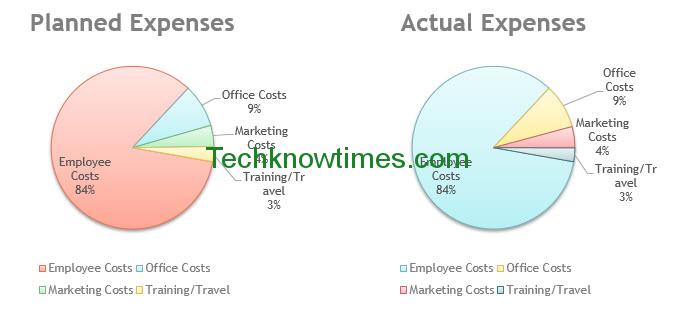
The bar chart display the Planned and Actual expenses in nominal amount. The variance displayed in blue line.
HOW TO USE
To use the administrative overhead budget, simply enter the provided fields.
On the header, enter the company name and replace the placeholder image for company logo. You can enter the company contact details too. Optionally, you may enter the recording or updating date.
Enter the task or expense name. Then, records the amounts. Soon as the months are over, enter the actual amounts.
Let the Expense Variance to calculate the difference. So does the Expense Analysis menu.
MODIFY
This template using waterfall forecasting. If you want to change the forecasting method, you may need specific knowledge to edit.
The manufacturing overhead budget is easy to modify. The budgeted manufacturing overhead formula used is simple summary or subtraction formula, along with linking field.
As the previous notes, the benefit row in Employee Cost category is auto-calculated. You can change the calculation or delete the formula for manually input. Do not forget to change the specific row in other menus too.
If you want to change currency, go to Home tab. On dollar ($) icon, click it and select More Accounting Format. Select desired currency symbol on dialog box.
If you want to add new expenses, simply insert the new rows before Total row. If you want to add new category, just copy the one of the category. Then replace the copied category with new category information. Do not forget to add that category table to other menus. Simply use the summary formula in Expense Variance menu and relinking in Expense analysis menu.
CONCLUSION
The manufacturing overhead budget template is easy to use and modify. You only need to replace the provided blank fields with desired amount. The manufacturing overhead budget can be used right away or with modification.
The template is printable. The first 3 menus are set for landscape orientation on A4 paper. Meanwhile, the Expense Analysis menus is set for portrait with same A4 paper.
The manufacturing overhead budget template can be downloaded for free after you click one of these buttons: