This Excel template named Cash Flow Projection For 12 Months. Like its name, the purpose of this template is for recording your cash flow in a year. Cash Flow Projection For 12 Months can help you in managing your financial and accounting. Cash Flow Projection For 12 Months can be used for personal use or small to medium company.
THE MENUS
Cash flow projection for 12 months template has 4 menus displayed in each sheets or as the buttons on the right top corner.

Guidelines
Menu for explaining the purpose and brief instructions about how to use this template.
Explanation of Data
Menu that explain the legends used in cash flow forecast 12 months excel. It is like basic dictionary for each word used.
Because both Guidelines and Explanation of Data menus are not essential, you can delete or ignore them. Do not delete if you still not familiar on how to use this template.
Projected Cash Flow
Menu for recording the planned budget for a year.
Actual Cash Flow
Menu for recording the actual income and expenses for a year.
Both menus are main menus. The fields are all same, so the explanations for these menus will displayed at once below.
HOW TO USE
First, Change the Year, Company Name, and Update Date on the top left header.
The cash flow forecast for 12 months divided into 4 parts:
- Income and the Cash on Hand. Symbolized with blue color. Enter all your income source and amount here.

- Expenses, symbolized with orange color. Enter all expenses and liabilities sources and amount here. Remember to only input the expenses that require cash out.

- Cash Position, symbolized with green color. This is where you enter the adjustment value (income or expenses) that do not require cash in or cash out. The example is depreciation, where the value of items keep reduced, but it will not cost the cash in hand.

- Checking. The purpose is to determine whether the liabilities and assets are balance like accounting principles. The explanation of checks can be seen in Guidelines Sheet.
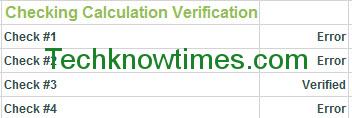
NOTES: there may be error in the row adjustment in this part. You may need to adjust the formula with right field name/code. Look at Guidelines to correctly adjusting the formula.
Other Notes
The first column is pre-startup which function to enter the balance from previous year. Remember to only input the previous cash flow amount on [Beginning of month] row. If you enter other row in this column, it may cause errors in Checking Verification. If you still insist to enter the other rows in this column, you may need to adjust the Totals calculation formulas to avoid the Checking Error, or simply write new formula for Checking part.
You can enter the values amounts to the rest of the fields. Do not change the fields that has been set up with formula, unless you totally want to edit or modify the template.
The last column is Total column. You can copy the value and paste to new Cash Flow template for next year.
You can use the 12 months cash flow projection template to compare and determine the over-budget or under-budget status. To make it easier to compare, you can make both sheet displayed side by side at the same time:
- On View tab, click New Window.
- Once the new window popped up, click View Side by Side button.
- Both window will automatically split into two parts. You can resize it into vertical view or horizontally.
- Click Synchronous Scrolling to scroll both worksheets at the same time.

CONCLUSION
Aside for monthly cash flow, you can turn the Cash Flow Projection For 12 Months for yearly use or for each project. The Cash Flow Projection For 12 Months is open source template, you can edit and modify it for free. The Cash Flow Projection For 12 Months can be downloaded for free.
Related templates
- 12 month cash flow template
- 12 month financial projection template
- 12 month cash flow projection
- cashflow projection for 12 months